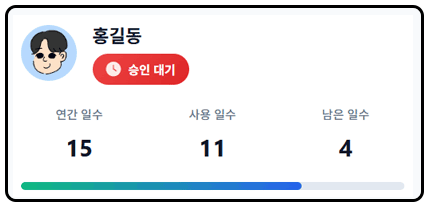
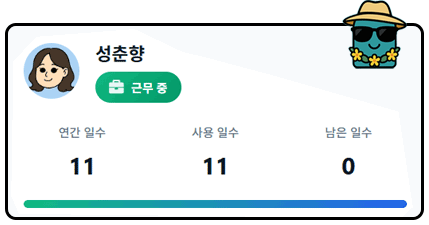
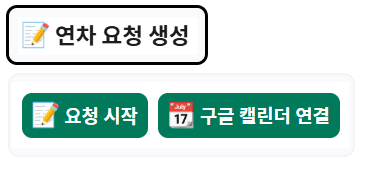
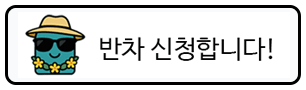
PTO Management
Right inside Slack
Request, approve, and track PTO without leaving Slack.
PTO Made Easy
Manage requests and approvals in Slack.
Easy PTO Requests
Request PTO from the Slack App Home in a few clicks.
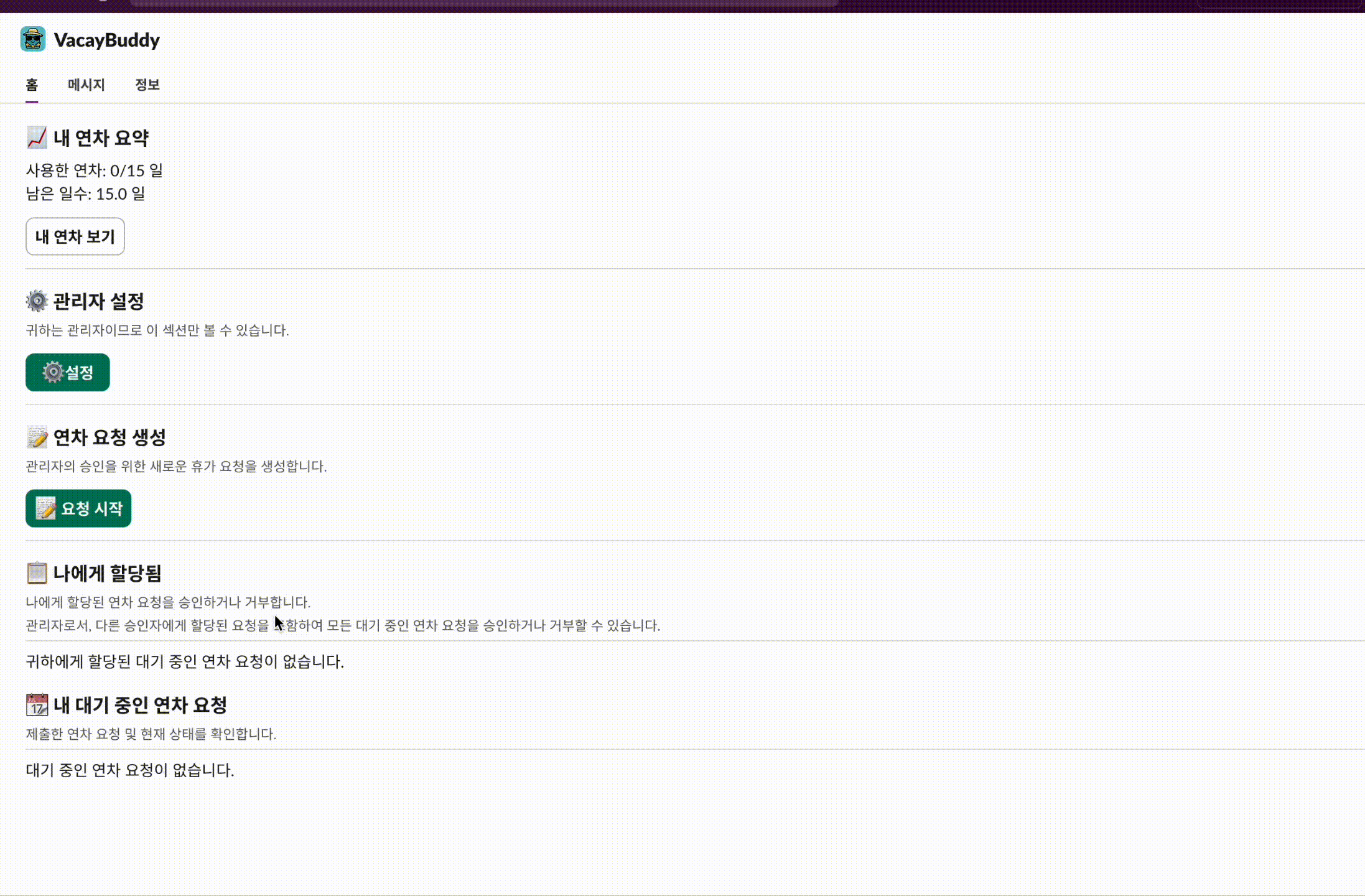
One‑click Approvals
Managers get Slack notifications and can approve instantly.
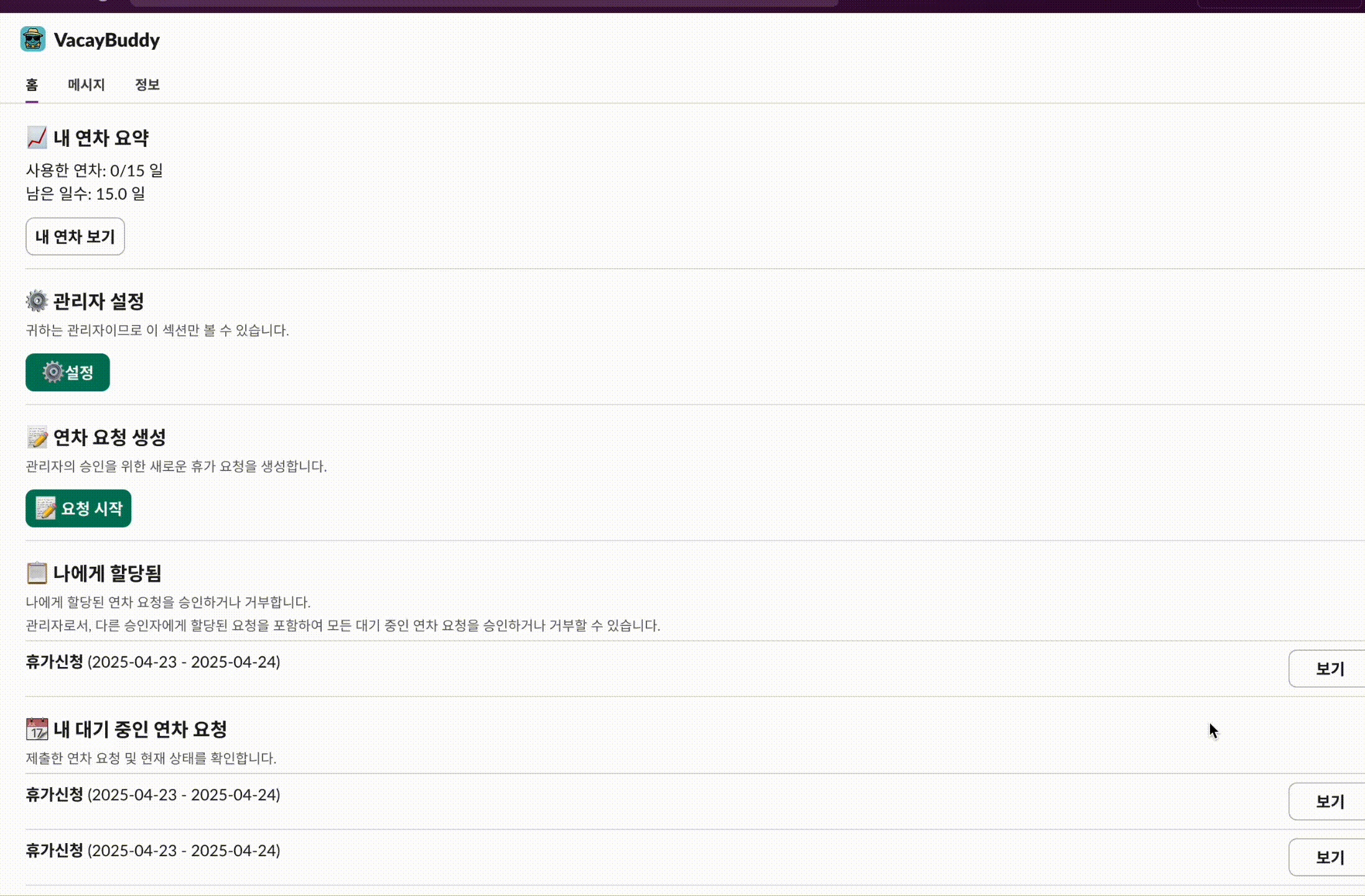
Powerful Admin Features
PTO accruals auto‑generate from hire date; team status is always clear.
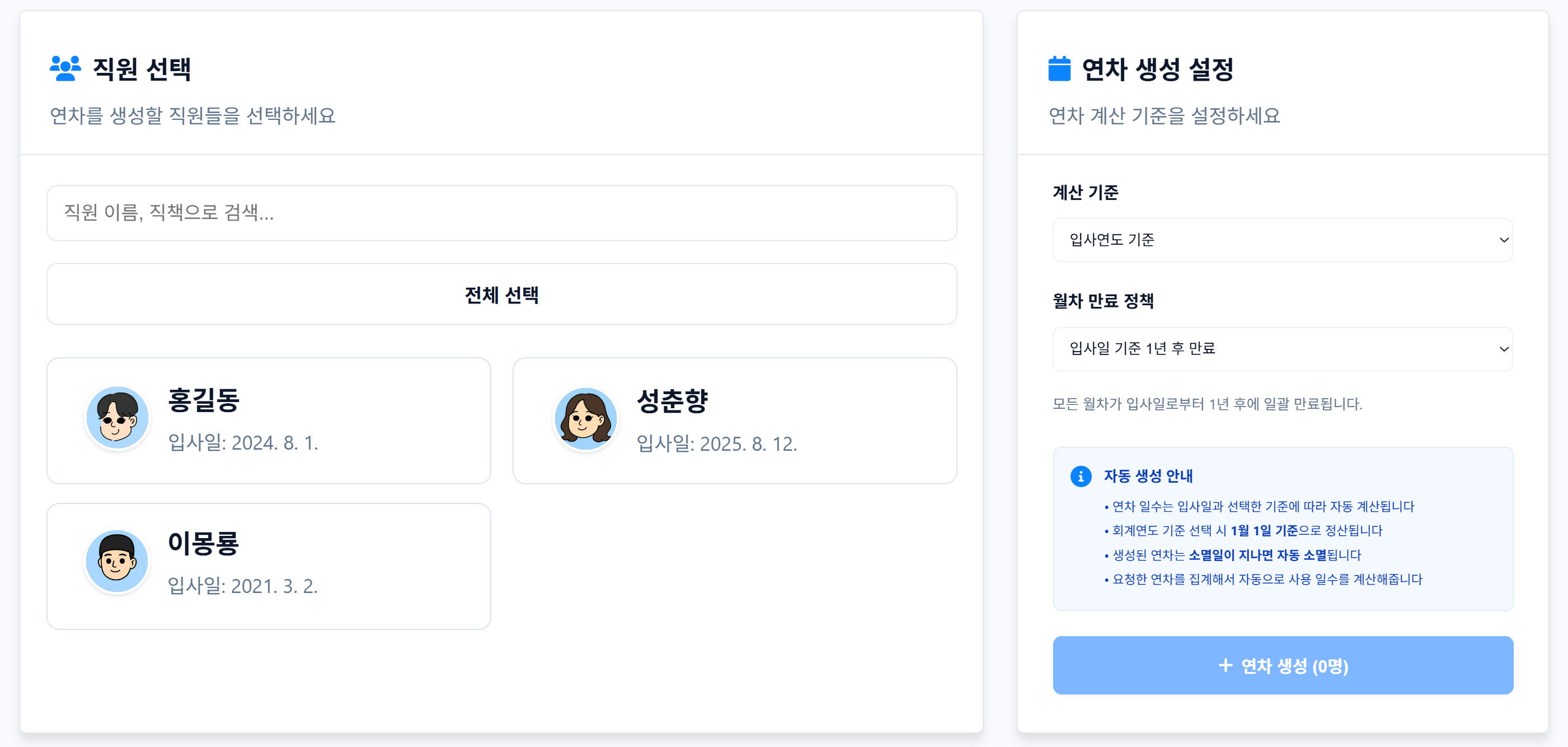
Auto Accruals
Enter hire date and PTO is calculated automatically per policy.
Google Calendar Sync
Approved PTO syncs to Google Calendar.
Google Calendar Sync
Connect from Slack
Click ‘Connect Google Calendar’ once in Home.
Auto on Approval
Events are created the moment you approve.
Full Details
Type, period, and notes are filled in for you.
Everything happens automatically — save time and avoid mistakes.
What You Get
Handle every step of PTO in Slack.
Export to Excel
Download team PTO status to Excel instantly.
PTO Templates
Manage multiple PTO types like vacation, half‑day, rewards, and more.
Auto Share
Approved PTO is auto‑posted to a channel for visibility.
Pending Reminders
Daily reminders summarize pending approvals.
Remaining PTO
See your remaining days right in Slack Home.
Alerts & Approvals
Get a DM and approve/deny in a modal.
🎉 Beta 2025 — all features free!
Pricing
Free for teams under 5
We cheer on small teams 💚
- Core PTO management
- Admin web page
- Google Calendar sync
per user / month
🎉 Free during 2025 beta!
- Core PTO management
- Admin web page
- Google Calendar sync
- 1:1 dedicated support
What users say

"PTO management is so much easier now. Approval flows and the team calendar really improved communication."
Jonghun Han, Beyondy

"We cut a lot of back‑and‑forth on PTO. Seeing requests in Slack and approving in two taps is a joy."
CEO, The Cove
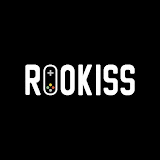
"Managing PTO in spreadsheets was painful. With intuitive requests and a clear calendar, efficiency went way up."
Mingyu Lee, RookissEdu
Need a hand?
We’re here to help whenever you need it.
